Introduction
AgriChain offers users a comprehensive suite of storage reports tailored to streamline stock tracking and analysis of stack averages, tonnages and so on. This guide provides an overview of each storage report type, along with details on how to access and utilise them effectively.
Types of Storage Report:
Inload/Outload Data
- Access detailed insights into stock movement by filtering data based on various criteria such as farm(s)/site(s), date range (start and end date), load type (inload and outload), commodity, season, grade, stock owner, and NGR.
- Additionally, the option to 'Show Outloads as Negative' allows users to view outloads represented as negative values in the report to facilitate easier data analysis.
Storage Report
- Utilise this report to obtain a comprehensive breakdown of storage composition, stack averages, and tonnages.
The Stack Averages can also be found on the 'Storage View' screen (only available to Subscribers) To find the 'stack averages', please go to 'Storages View' and tap into any storage/silo/bunker. You will see the specifications located on the top right corner of the storage screen.
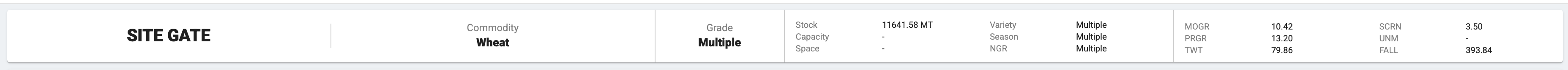
- After clicking on the report, a new form opens where users can select filters such as farm(s)/site(s), commodity, season, grade, storage, and 'Stocks As On' date to generate the storage report for a specific day.
- The 'Club Grade Together' button enables users to consolidate grade tonnages into one 'multiple' grade for a commodity-level view.
Storage Transfer Report
Gain insights into storage-to-storage transfers by filtering data based on criteria such as farm(s)/site(s), date range (start and end dates), commodity, season, and grade
FAQs
How do I access the Inload/Outload Data Report?
To access the Inload/Outload Data report, navigate to the relevant section and click on the report name. A new form will open, allowing users to apply filters before downloading the
data.
What options are available in the Storage Report form?
The Storage Report form allows users to select filters such as farm(s)/site(s), commodity, season, grade, storage, and 'Stocks As On' date. Additionally, the 'Club Grade Together' button provides a commodity-level view by consolidating grade tonnages.
How can I filter data in the Storage Transfer Report?
Users can filter data in the Storage Transfer Report by selecting criteria such as farm(s)/site(s), date range (start and end dates), commodity, season, and grade.
Was this article helpful?
That’s Great!
Thank you for your feedback
Sorry! We couldn't be helpful
Thank you for your feedback
Feedback sent
We appreciate your effort and will try to fix the article